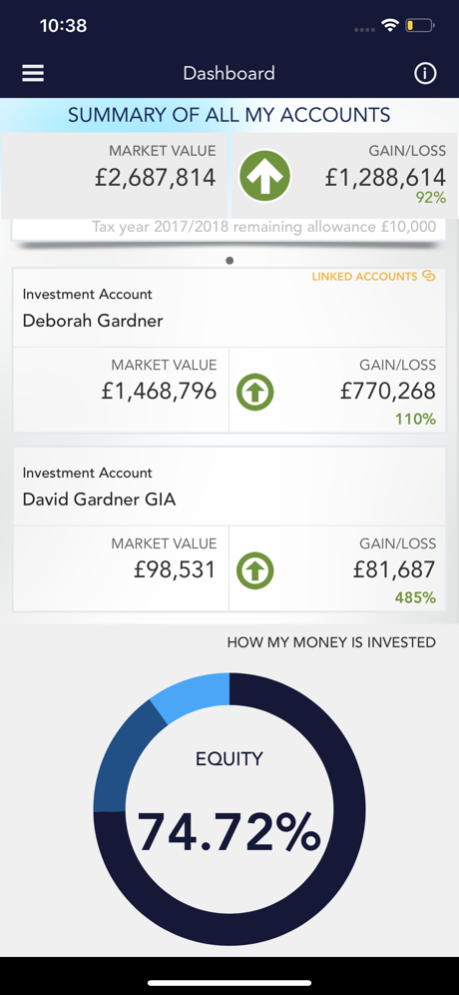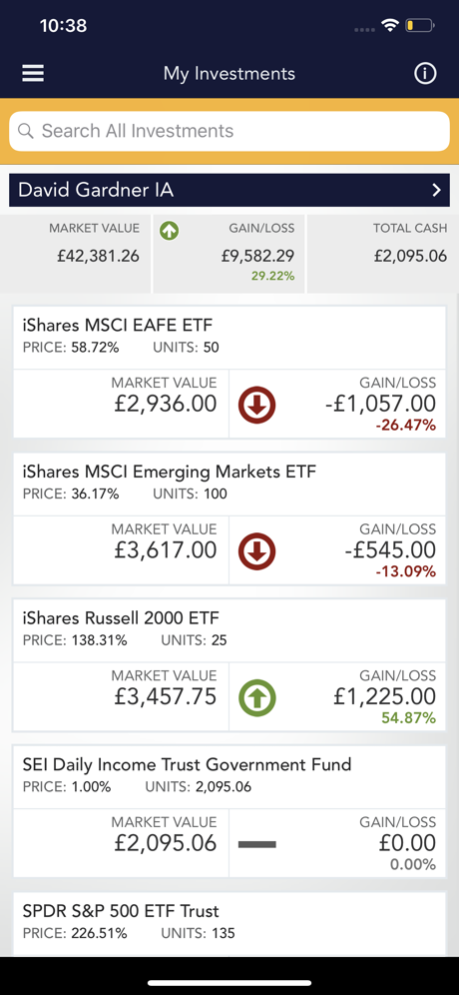BPS – Brewin Portfolio Service 3.13.1
Free Version
Publisher Description
Available to clients of the Brewin Portfolio Service (BPS), the Brewin Dolphin App shows your accounts securely and conveniently on your smartphone. Get free access to the following:
• Dashboard: A simple overview of your accounts and the value of your portfolio
• My Investment Screen: Drill down into your individual accounts, highlighting details of the fund selection and the gain/loss for each investment within your portfolio.
• ISA Allowance: The App shows you how much you have used of your current ISA allowance
• How Money Is Invested: A detailed breakdown of the your holdings across the different asset classes in which they are invested
• Investment Value Over Time: a month by month snapshot of the your valuation over the last 12 months
Already a client of the Brewin Portfolio Service?
Use the same BPS ID and password that you use to log in to BPS online to get started in the App.
If you can’t remember your login details, get into contact with our Customer Services Team who will be delighted to help.
UK: 0333 207 9003
E: Customer.Services@brewin.co.uk
The following clients only can use the Brewin App:
• Brewin Portfolio Service
Feb 22, 2024
Version 3.13.1
Ability to view holistic and unannualised performance returns since the inception of an account. Bug Fixes and Performance Improvements.
About BPS – Brewin Portfolio Service
BPS – Brewin Portfolio Service is a free app for iOS published in the Accounting & Finance list of apps, part of Business.
The company that develops BPS – Brewin Portfolio Service is Brewin Dolphin. The latest version released by its developer is 3.13.1.
To install BPS – Brewin Portfolio Service on your iOS device, just click the green Continue To App button above to start the installation process. The app is listed on our website since 2024-02-22 and was downloaded 5 times. We have already checked if the download link is safe, however for your own protection we recommend that you scan the downloaded app with your antivirus. Your antivirus may detect the BPS – Brewin Portfolio Service as malware if the download link is broken.
How to install BPS – Brewin Portfolio Service on your iOS device:
- Click on the Continue To App button on our website. This will redirect you to the App Store.
- Once the BPS – Brewin Portfolio Service is shown in the iTunes listing of your iOS device, you can start its download and installation. Tap on the GET button to the right of the app to start downloading it.
- If you are not logged-in the iOS appstore app, you'll be prompted for your your Apple ID and/or password.
- After BPS – Brewin Portfolio Service is downloaded, you'll see an INSTALL button to the right. Tap on it to start the actual installation of the iOS app.
- Once installation is finished you can tap on the OPEN button to start it. Its icon will also be added to your device home screen.